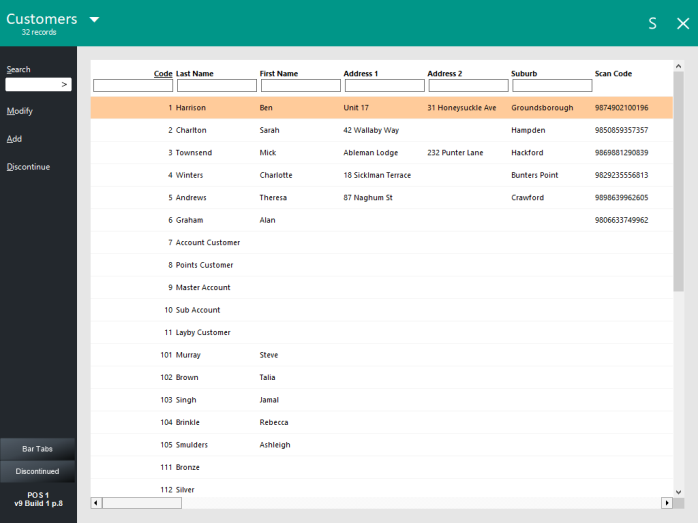
Customers can be added to Idealpos in three ways:
When adding customers to Idealpos, the only data that is required is a Code, Last Name and link to a Customer Type.
All other data is able to be added at a later date.
If you are using the customer database for loyalty, you will want to fill in as many fields as possible.